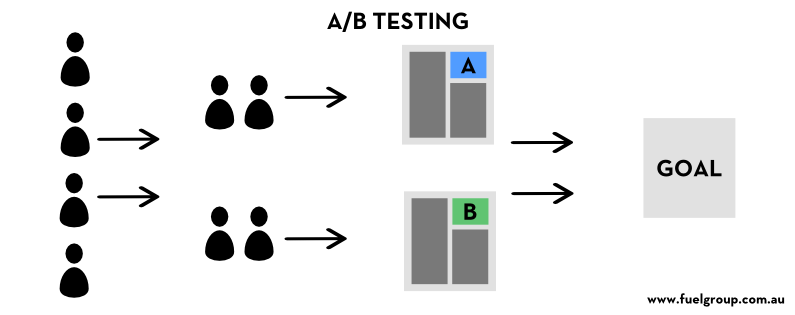A/B testing, also called split testing, is the practice of comparing two versions of something to see which one performs better. Marketers, developers and website designers use it to gain insights into visitor behaviour and to increase conversion rates.
Despite the valuable insights you can gain, A/B testing on websites is still not used as commonly as SEO, web analytics and usability. People just aren’t as aware of it. They don’t completely understand what it is, how it could benefit them or how they should use it.
In this blog post, we’ll take a look at A/B testing – what it is, why you should do it, what you can test and the process of doing it.
What is A/B testing?
A/B testing is exactly what it sounds like: you have two versions of an element – A and B – and a metric that defines success. To determine which version is better, you subject both versions to experimentation simultaneously. In the end, you measure which version was more successful and select that version for real-world use.
To do an A/B test on a website you create two designs of a website page: A and B. Typically, A is the existing design (called the control), and B is the new design. You split your website traffic between these two versions and measure their performance using metrics that you care about – conversion rate, sales, inbound leads, phone calls, etc.
When setting up your test make sure that you have metrics that can be measured.
At the end of the test you go with the version that performs best.
Why should you do A/B testing?
A/B testing allows you to make the most of your existing audience and traffic. Getting traffic through paid ads can be expensive, and you don’t always convert those visitors once they get there.
However, increasing your conversions can be done at a minimal cost. Even a small change to landing page, website page or sales email can result in significant increases in leads generated, sales and revenue.
Simply increasing your conversion rate from 1% to 2% means you’ve effectively doubled whatever it is you are trying to achieve. You’ll be amazed at what a simple change of colour, change of headline or testing a different offer can do for your results.
What can you test on your website?
What you choose to test on your website will depend on your goals. For example, if your goal is to increase the number of sign-ups to your newsletter, you might test the length of the sign-up form, the types of fields in the form or displaying your privacy policy. The goal of A/B testing in this case is to figure out what’s preventing visitors from signing up, and what can increase the amount of sign-ups you get.
Even though every A/B test is unique, almost anything on your website that affects visitor behaviour can be tested:
- Headlines
- How your offer is structured
- Call to action text
- Call to action placement, size and colour
- Product description
- Form length and types of fields
- Layout and style of website
- Product pricing and promotional offers
- Images on landing and product pages
- Amount of text on the page (short vs. long)
- Headings and sub-headings
- Paragraph Text
- Testimonials
- Links
- Content near the fold
- Social proof
- Media mentions
- Awards and badges
How to carry out A/B testing on your website
Once you’ve decided what to test, the next step is to choose a tool for the job that can measure the data.
If you want a free tool and don’t mind fiddling with HTML and JavaScript, go with Google Analytics and utilise the Content Experiments module. If you’d rather get someone to do it for you, give us a call and we can help.
Setting up your A/B test on your website:
1) Decide what you’re going to test and how you’re going to do it. For example, if you want to test a product page you could test the headline, the offer, or the colour of the sign up button.
2) Once you’ve decided what you’re going to test, you need to set up a goal in Google Analytics. An example of a goal could be a contact form filled out, a sale made on an ecommerce site or someone clicking on a link to get more information.
3) You’ll then have to create a copy of the existing page with just the elements that you will be testing changed.
4) Next, set up the experiment in Google Analytics. Simply create a new experiment, choose which goal you’re going to use, then insert the original page URL and give it a name. Then insert the test page URL and give it a name. That tells Google Analytics what pages you are testing. You can choose other options in the advanced settings, such as distribution of traffic, minimum time to run the experiment and confidence threshold.
5) Google Analytics will then give you a piece of code to paste into your websites <head> tag.
When the test is live, the Content Experiments tool in Google Analytics will randomly display a different page to each visitor. Google Analytics will then measure which page has converted more visitors. At the end of the experiment you’ll know which page has performed better. From there you can keep running future tests so you can keep improving your results.
That’s it! Setting up and running an A/B test on your website really is quite simple, so it’s worth the effort to make sure you’re making the most of your existing traffic and audience.
Some other things you can run an A/B test on include:
• Google Adwords
• Facebook ads
• Direct mail campaigns
• Brochures
• Email marketing
Basically, anything that can be measured can be improved by running an A/B test. If you need any help getting your A/B testing up and running, call us on 02 4306 0583.
Over to you
Have you ever run an A/B test? What were the results and was it worth doing? We’d love to hear from you.
If you liked this article and think others would too, click the share buttons: